6 Apps That Make iPhone Users Jealous

Hey there, fellow tech wanderers! If you are anything like me, you have probably caught yourself in one of those endless debates at a coffee shop or during a late-night scroll: iPhone versus Android. The iPhone crowd loves to brag about that seamless ecosystem, the buttery smooth animations, and how everything just “works” without a hitch. And honestly, I get it. I have friends who swear by their iPhones like they are family heirlooms. But then I fire up my Pixel or Samsung, and I remember why I am team Android all the way. It is not just about the hardware flexibility or the lack of a walled garden; it is about the apps. Those hidden, powerful, Android-only tools that let you bend your phone to your will in ways Apple users can only dream of.
Today, on October 4, 2025, with Android 16 rolling out its latest tweaks and iOS 26 trying to catch up on AI smarts, I want to shine a light on six forgotten gems from the Google Play Store. These are not the flashy headliners like Instagram or TikTok. No, these are the underdogs, the apps that have been quietly perfecting their craft for years, offering features so slick and customizable that they would make any iPhone owner peek over your shoulder and whisper, “Wait, you can do *that*?” We are talking true Android exclusives or apps so deeply integrated with Google’s open ecosystem that they feel like native superpowers. I will break them down one by one, with real talk on why they rock, how to get started, and that jealousy-inducing edge over iOS. By the end, you might just convince a friend to switch sides. Or at least borrow your phone for a day.

Let us dive in.
1. Nova Launcher: The Customization King That Turns Your Home Screen into a Personal Canvas
Picture this: You are staring at your iPhone home screen, and it is all neat rows of icons, maybe a widget or two if you are feeling wild. It is pretty, sure, but it feels like living in a showroom apartment, everything in its place but nothing truly *yours*. Now flip to Android with Nova Launcher, and it is like handing you the keys to a blank loft in the city. This app has been a staple since 2012, but in 2025, with its latest update embracing Android 16 is gesture navigation, and AI-driven icon suggestions, it is more powerful than ever.
What makes Nova a gem? For starters, it is free in its base form, with a one-time $4.99 upgrade for Prime features that unlock gesture controls, app hiding, and unlimited custom drawers. You can tweak grid sizes from 2×2 to 10×10, slap on icon packs that change the entire aesthetic of your phone (think cyberpunk neon or minimalist wood grains), and even set up subgrids for hiding apps behind folders that look like nothing at all. iPhone users are stuck with Apple is rigid widget stacks and shortcut limitations; Nova lets you create custom gestures, like swiping up from the dock to launch a floating taskbar or double-tapping the home button for a quick flashlight.
I remember the first time I set up Nova on my old Galaxy S21. I themed it around a retro arcade look, with pixelated icons and a dock that mimicked an old school controller. Friends with iPhones would grab my phone and gasp, “How did you make it look like that?” It is not just cosmetic; it boosts productivity too. Imagine pinning your most used apps to a gesture swipe, or using the backup and restore feature to clone your setup across devices in seconds. No jailbreaking required, unlike the old iOS hacks.
If you are new to it, download Nova from the Play Store, set it as your default launcher in settings (it prompts you), and head to Nova Settings > Look & Feel. Play around with the desktop grid and icon themes. Pro tip: Pair it with an icon pack like Whicons for that clean, modern vibe. In a world where iOS 26 is finally adding more home screen freedom, Nova has been doing this for over a decade. Jealousy level: High. Your iPhone buddy will suddenly start pricing out Pixels.
2. Tasker: Automate Your Life Like a Tech Wizard (Without Coding a Line)
Automation is the secret sauce of Android, and Tasker is the master chef. Launched way back in 2010, this app flies under the radar because it looks intimidating at first glance, but once you unlock it, you realize it is basically giving you god mode over your phone. iPhone has Shortcuts, which is cute for simple if-then recipes, but Tasker? It is like comparing a bicycle to a jetpack. In 2025, with integrations for Android is new AI APIs, Tasker can react to everything from your location to battery level, even pulling data from wearables like the Galaxy Watch 7.
Here is the envy factor: Imagine walking into your home gym, and your phone automatically switches to a Spotify workout playlist, dims the screen, and silences notifications, all without you lifting a finger. Or, when you plug in your charger at night, it flips on Do Not Disturb, sets your alarm for sunrise, and even adjusts your thermostat via Google Home integration. iOS Shortcuts can do basics like toggling lights, but Tasker handles complex profiles with variables, loops, and plugins for over 200 actions. It is open-ended; you can script responses to texts, auto-reply based on who is calling, or even flash your LED for missed calls from specific contacts.
Do not let the interface scare you. Tasker is $3.49 upfront, no subscriptions, and the community on Reddit is Tasker is subreddit is a goldmine for beginner profiles. Start simple: Go to Profiles > Add > Location, set a radius around your office, and link it to a task that enables work mode. Boom, you are automating. I once set up a profile that detects when I am driving (via Bluetooth connection to my car) and auto-launches Waze while blocking social apps. My iPhone-using coworker saw it in action and muttered, “That is unfair.” Exactly. Tasker turns your phone into a proactive assistant, not just a reactive one. If Apple ever ports something this deep, I will eat my wireless earbuds.
3. Solid Explorer: The File Manager That Makes iOS’s Files App Look Like a Toy
File management on iPhone? It is functional, I will give it that, but it feels like peeking through a keyhole into your own storage. The Files app in iOS 26 is better with cloud syncing, but it lacks the raw power and depth that Android users take for granted. Enter Solid Explorer, a 2014 gem that has evolved into a Swiss Army knife for your files, with dual pane views, root access if you are rooted, and support for every format under the sun, including encrypted archives and remote FTP servers.
Why does this make iPhone users jealous? Because Solid Explorer lets you *do* things with your files, not just browse them. Compress a ZIP on the fly, preview RARs without extracting, or mount your phone as a network drive for seamless transfers to your PC. In 2025, it integrates with Android and implements scoped storage rules flawlessly, meaning you can batch rename thousands of photos or analyze storage hogs with a visual heatmap. The Material You design update last year makes it look stunning, with customizable themes that match your wallpaper.
The free two-week trial is generous; after that, it is $2.99. Fire it up, grant storage permissions, and try the dual pane mode; it is like having two windows open on your desktop. I use it daily to organize my 500GB of downloaded podcasts and game mods, something iPhone users have to jump through hoops for with third-party cloud apps. One time, I helped a friend transfer her entire photo library from iCloud to her external SSD using Solid’s SMB support; it took minutes. She stared at her iPhone afterward and said, “Mine cannot do that natively.” Precisely. This app reminds you why Android is for power users who treat their phone like a computer, not a pretty accessory.
4. Poweramp: Audio Bliss That Puts Apple Music to Shame
Music apps are everywhere, but Poweramp is the audiophile’s dream that Apple has never quite matched. Since 2011, it has been the go-to for anyone serious about sound, and in 2025, with hi res codec support for Android is spatial audio push, it is peaking. iPhone is great for streaming, but Apple Music is great for streaming, but it locks you into their ecosystem with limited EQ tweaks and no offline file support beyond what they allow. Poweramp? It plays *everything*, from FLAC to DSD, with a parametric EQ that lets you sculpt sound like a pro.
The jealousy hits when you hand an iPhone user your Android and let them hear their favorite track through Poweramp is a visualization engine that syncs waveforms to album art in real time. Or crank up the crossfade for seamless DJ mixes without gaps. It is $7.99 after a 15-day trial, and it is worth every penny for features like tag editing, folder browsing, and Android Auto integration that feels native. No subscriptions, just pure playback.
Setup is easy: Import your library, tweak the 10-band EQ in the settings, and enable the visualizer. I built a custom preset for my car speakers that boosts bass without muddying vocals, something Apple Music presets cannot touch. At a party last month, I connected my phone to the Bluetooth speaker, and the iPhone folks crowded around, asking how the music sounded so crisp. “Poweramp magic,” I grinned. It is not just an app; it is a concert hall in your pocket.
5. KLWP Live Wallpaper: Dynamic Backgrounds That Breathe Life into Your Screen
Static wallpapers are so iOS 2020. With KLWP (Kustom Live Wallpaper), your home screen becomes a living dashboard, pulling in weather, calendar events, and even stock tickers in real time. This 2015 hidden gem uses a node-based editor to create animations and widgets that would require jailbreaking on an iPhone. In 2025, it ties into Android 16 will bring live updates for battery stats and notifications, making your lock screen a glanceable info hub.
iPhone users get dynamic wallpapers that shift with time of day, but KLWP lets you code formulas for endless customization, like a clock that morphs into a galaxy swirl at night. Free with $4.49 pro unlock for unlimited presets. Download, apply a preset from the community, and edit in the Komposer tool. My setup shows CPU usage as a pulsing orb, synced to my music. Friends with iPhones poke at it endlessly, wishing for more than Apple’s locked-down widgets. It is art meets utility, pure Android freedom.
6. MacroDroid: Tasker Lite for Everyday Automations
If Tasker feels too heavy, MacroDroid is the approachable sibling, with macro templates for noobs and pros alike. Since 2012, it has grown into a beast for automating texts, WiFi toggles, and app launches based on triggers like NFC taps. iOS Shortcuts is linear; MacroDroid chains actions with if-then logic that rivals full scripting.
Envy point: Auto backup photos to Dropbox on low battery, or silence your phone in meetings via calendar sync. $4.99 for pro, with 5 free macros to start. I use it to auto-tweet my run stats from Strava. iPhone pals beg for equivalents. It is automation democratized.
| App Name | Key Jealousy Feature | Price | Why iPhone Users Drool |
| Nova Launcher | Infinite home screen tweaks | Free/$4.99 Prime | Turns phone into custom UI playground |
| Tasker | Deep device automation | $3.49 | Proactive phone behaviors beyond shortcuts |
| Solid Explorer | Advanced file ops & dual pane | Free/$2.99 | Real file system control, not just browsing |
| Poweramp | Hi-res audio & EQ mastery | $7.99 | Offline playback freedom with pro sound |
| KLWP | Animated, data-driven wallpapers | Free/$4.49 Pro | Living screens vs static backgrounds |
| MacroDroid | Easy macro chaining | Free/$4.99 Pro | Simple yet powerful automations |
Wrapping It Up: Why These Gems Prove Android’s Edge
There you have it, six Android treasures that remind us why the green robot army stays loyal. In a year where iOS is borrowing foldables and AI from us, these apps highlight what makes Android unbeatable: choice, depth, and that hacker spirit. They are not perfect; some have learning curves steeper than a Matterhorn, but that is the thrill. Download one today, tweak it to your liking, and watch the iPhone envy spread.
What about you? Got a forgotten gem I missed? Drop it in the comments. Until next time, keep exploring the tech frontier.
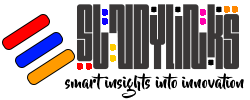
Really insightful article! Seeing platforms like /ph978casino.info’ rel=”nofollow ugc”>ph978 casino slot prioritize compliance, especially with KYC, is a huge step for responsible gaming in the Philippines. It builds trust! Definitely a key factor for players.
Great insights on gaming strategies! It’s fascinating how platforms like blend immersive gameplay with top-tier security and user-friendly features to elevate the overall experience.