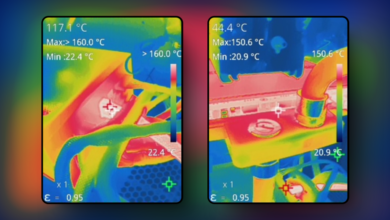Emerging Technologies
Exploring cutting-edge technologies like quantum computing, blockchain, augmented reality (AR), virtual reality (VR), and 5G.
-
NVIDIA RTX 5090’s 12V Cable Gets Hot Reaching 150°C
NVIDIA’s decision to put up the 12VHPWR connector with Ada Lovelace wasn’t one of its more popular choices. The company…
Read More » -
6 Ways Technology Has Changed Communication
The way we communicate with one another has been profoundly altered by technology. We’ve gone from writing handwritten letters to…
Read More » -
5 Myths About Solar Power Debunked
It’s crucial to gather all the information, not just the sales pitch, before deciding to install Solar Photovoltaic PV panels…
Read More » -
The Rise of Quantum Computing: Exploring Its Potential
Quantum computing has emerged from the realm of theoretical concepts and is now a thriving field with the power to…
Read More »