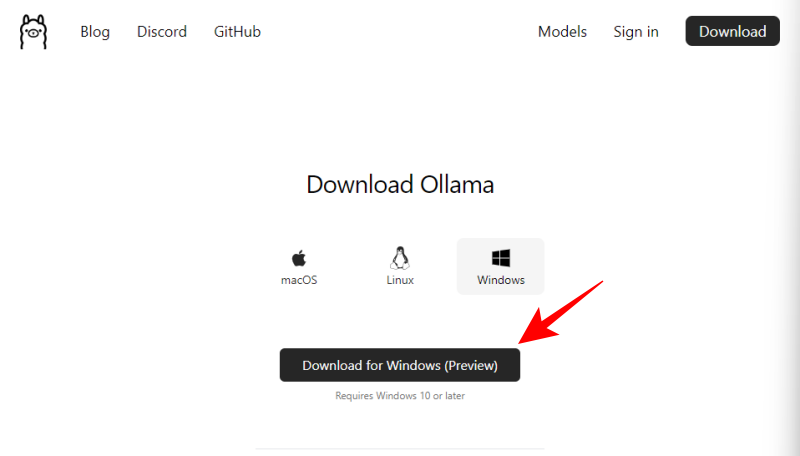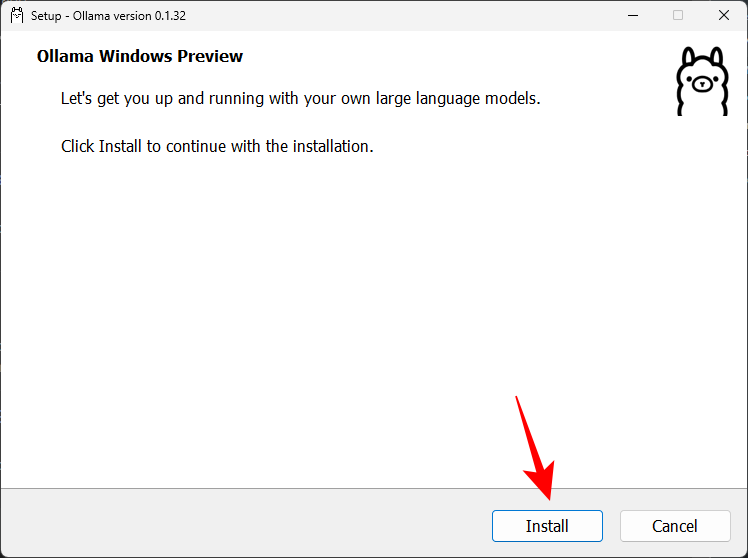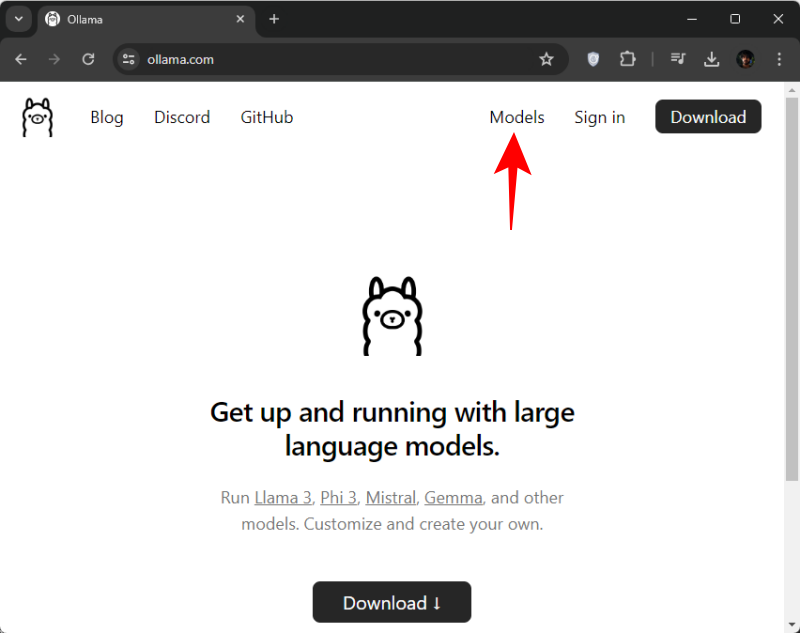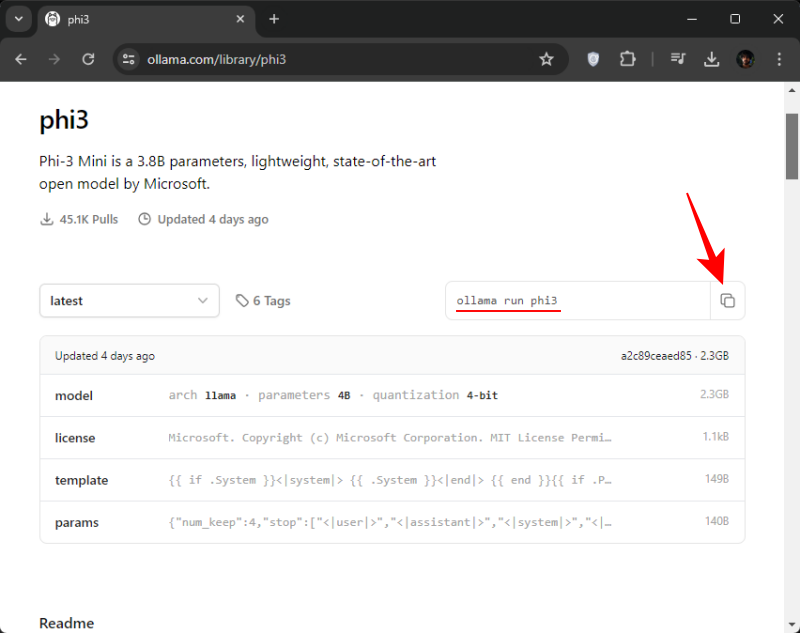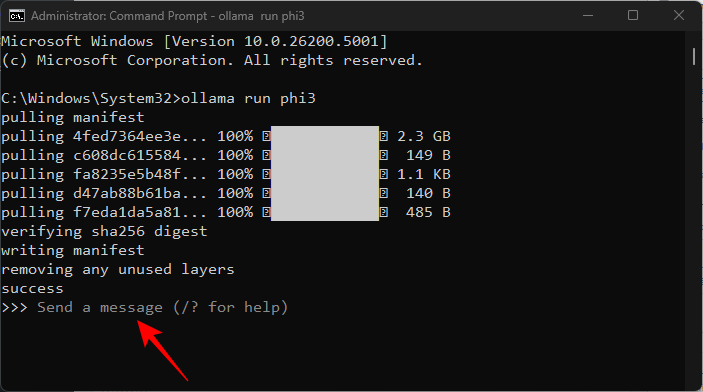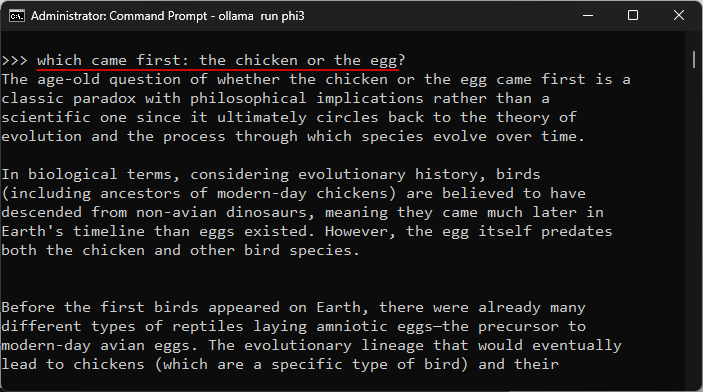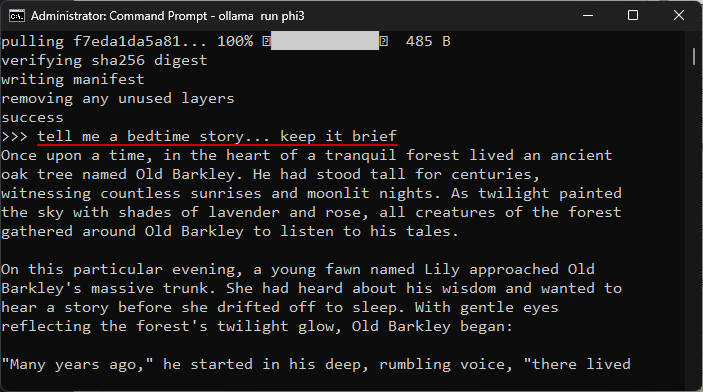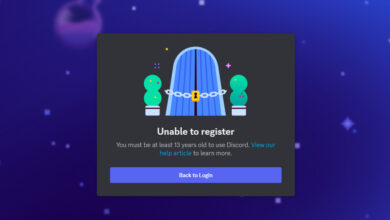How to Install Microsoft Phi-3 AI Locally on Windows

The Phi-3 family of language models from Microsoft is now available. They are unquestionably a class apart for their size, and they are already outperforming other newly introduced models like the Mixtral and Llama 3 in a number of areas. Phi-3 is small enough to operate locally on your Windows computer. Here’s how to use LM Studio and Ollama to accomplish this.
How to use Ollama to run Microsoft’s Phi-3 on Windows
A software framework called Ollama enables you to run and test LLMs. Here’s how to run Microsoft’s Phi-3 locally on Windows.
1. Download and install Ollama
- The first step is to download Ollama for Windows, here’s the link to Download Ollama
- Run the setup file when it has been downloaded.
- To install Ollama, click Install.
Recommended: 15 Top Open-Source SSH Clients for Windows PC
2. Run the Phi-3 command and download the LLM
- Let’s use Ollama to download the Phi-3 model.
- Open Ollama.com and click on Models.
- Click on phi3 after scrolling down. You can also look for it if you don’t initially see it.
- To download phi3, copy the command here.
Recommended: How to Fix Gmail Not Receiving Emails and Storage Errors
- Next, select any terminal application from the Start menu, such as the Command Prompt.
- Paste the copied command from above into the CMD. it’s also shown below
- Press Enter and watch as Phi-3 downloads to your computer.
- You can begin a local conversation with the model as soon as you get the “Send a message” notification.
Recommended: How to Locate Your IP Address on Roku
3. Chat with Microsoft’s Phi-3 LLM now.
You can initiate a conversation directly within the terminal application. Just enter a prompt and press Enter. We tested the model in the following domains.
Assessing comprehension of intricate subjects
Creativity test
Recommended: X Grok AI is Free for All Users
That’s it and you can enjoy it.
In our next post, we shall discuss how to set up Phi-3 on LM Studio and start chatting with the model locally on a more interactive interface for those who don’t like chatting with Microsoft’s Phi-3 on Windows using your terminal app.