iOS 17.5: Every Feature Your iPhone May Receive Very Soon

Approximately two months after the release of iOS 17.4, Apple made the iOS 17.5 release candidate available to developers and public beta testers on Tuesday. Some developers and beta testers’ iPhones now have a few new features, including more options for EU users to download apps and new wallpapers, according to the most recent update.
It is advised that you only download the RC on a device other than your main one. These features may be glitchy and reduce your battery life because this isn’t the final version of iOS 17.5, so it’s advisable to keep those issues on a backup device.
Following are some of the new features that the iOS 17.5 RC may offer to developers and public beta testers. Keep in mind that the iOS 17.5 beta is not the final version, so when iOS 17.5 is released, your iPhone may get more features. When Apple plans to make iOS 17.5 available to the general public is yet unknown.
Additional options for EU citizens to download apps
Apple has made it possible for users in the EU to download apps from developer websites with iOS 17.5 beta 2. Developers may find Apple’s online guidance useful in distributing their programs via the internet.
In eligible regions, you can distribute approved, non-marketplace apps from your website,” says Apple. “To distribute your app, fill out a web form that outlines the qualifications, and if approved, Apple enables you to download a framework that facilitates the secure installation of your app from your website.
According to this guidance, in order to enable web distribution of their apps, developers must be using iOS 17.5 beta 2 or later.
Additionally, for every first-time app installation exceeding a million in the previous 12 months, developers must pay a 0.50 euro Core Technology Fee and agree to new App Store business conditions for the EU. However, Apple provides free access to developers for the first one million app installations.
Membership in the Apple Developer Program includes one million first annual installs per year for free for apps distributed from the App Store, Web Distribution, and/or alternative marketplaces, says Apple.
On March 12, Apple revealed this feature along with additional developer-only options tailored to the EU, such as customizing the look of in-app advertisements.
This is the most recent iPhone feature exclusive to the EU. In order to comply with the Digital Markets Act of the EU, Apple included the ability for users to download alternative app stores in iOS 17.4, which was published in March.
Wallpapers from the new Pride Collection

A new collection of Pride Collection wallpapers was teased by Apple on Monday, and it looks like iOS 17.5 will be the first to get them. My devices have these backgrounds after downloading the iOS 17.5 RC. The backgrounds, which were inspired by LBGTQ+ communities, say “Pride” in various color schemes.
Apple News Plus members may now play the new puzzle game Quartiles.
Quartiles is a brand-new puzzle game that Apple News Plus members can play in the News app as of iOS 17.5 beta 1. The problem begins with a grid of twenty tiles with word fragments such as “te” and “tra” on them. The next step is to put these tiles together to create new words. Word lengths range from one to four tiles, but each grid can be combined to create five four-tile words, which earns you the maximum points.
Quartiles may be accessed by paying $13 (£13, AU$20) a month for an Apple News subscription. Go to News > Following > Puzzles and swipe the carousel at the top of the screen to locate Quartiles. Quartiles can also be found beneath the Crossword Minis by swiping down the Puzzles page.
Puzzle rankings for users of Apple News Plus
Apart from Quartiles, iOS 17.5 beta 3 introduces a new feature that allows Apple News Plus customers to quickly compare their daily puzzle scores with those of other users. Go to Settings > News and press the toggle next to Game Center under News+ Puzzles to activate this function.
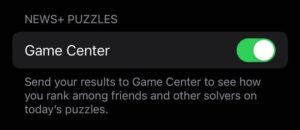
Under this setting, Apple adds, “Send your results to Game Center to see how you rank among friends and other solvers on today’s puzzles.”
It’s crucial to remember that anyone can activate this setting, However, you are unable to play the daily puzzles and, thus, contribute anything to these leaderboards if you do not have a membership to Apple News Plus.
Apple News Plus gets an Offline Mode
In the iOS 17.5 RC, Apple included a new Offline Mode for Apple News Plus subscribers. Once enabled, your app will automatically download things like recent stories, puzzles, and audio stories to your device so that you can enjoy them when you’re offline.
New Repair State mode
Apple advises turning off Find My if you bring your iPhone to an Apple shop for repairs. You will have to wait an hour to turn off Find My, though, if you try to do so at the store and you have Stolen Device Protection active.

With the iOS 17.5 RC, you can enable repair mode by going into Find My > Devices and then selecting an item linked to your Apple ID, like your iPhone. Once you’ve selected this item, tap Remove This Device near the bottom of the menu. You’ll see a pop-up that says you cannot remove this device, but you can prepare it for repair. If you tap Continue, your device will ask you to enter your Apple ID password. However, you should probably only do this when you are taking your iPhone in for repairs.
If you activate this feature at a repair facility, an Apple technician will verify that you are the owner of the iPhone by watching you input your Apple ID password, according to 9to5Mac. After confirmation, the technician will proceed with the repair without letting the security pause stop him.
If you put your gadget in the new mode before it’s ready, it’s not apparent if you can take it out of Repair State. An attempt to reach Apple for comment was met with no response at all.
The podcast widget changes the color

As of iOS 17.5 beta 1, the color of your podcast widget is based on the artwork of the podcast you are currently listening to. The widget will so change red if the podcast you’re listening to features red artwork.
This aesthetic feature was in some early iOS 17.4 betas, but Apple removed it from that update’s public release. In iOS 17.4, Apple also brought transcripts to podcasts, which makes the audio media more accessible to more people.
Find recently played Podcasts in Spotlight Search
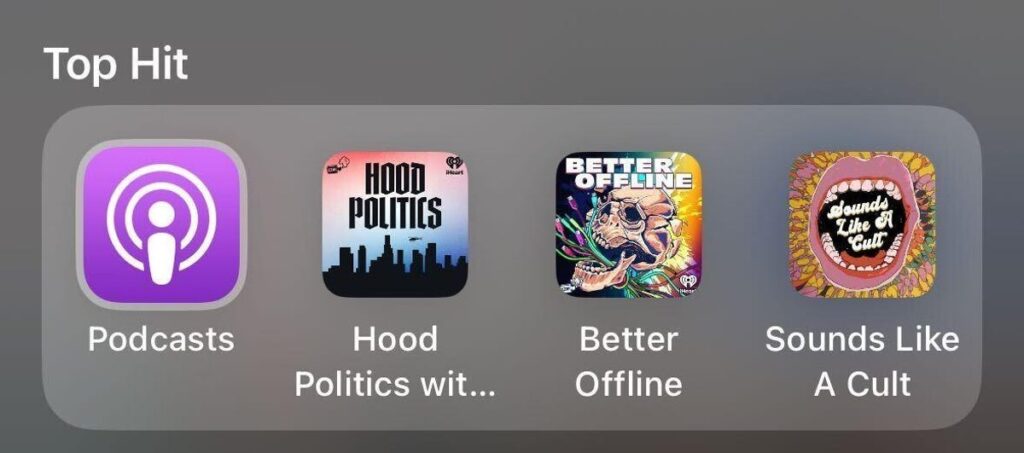
When you type podcasts into the Spotlight Search box in iOS 17.5 RC, the Podcasts app will appear in your Top Hit bar across the top of your screen, along with recently played podcasts. However, you can only view the latest three podcasts you’ve listened to. Additionally, you cannot find specific podcasts in your Top Hit bar by searching for them.
Books app counter tool
It seems that iOS 17.5 beta 1 aims to assist users in reaching their reading objectives. The Books app now has a counter in the upper right corner of its homepage thanks to the update. You may access your Reading Goals menu on the app by tapping this counter. The amount of time you’ve spent reading today is displayed on this menu. Additionally, this button bears the text Investigate the Book Store to see how it opens.
Books initially set a five-minute daily reading target, but you may adjust it to one minute or an outrageous 1,440 minutes (24 hours) a day. While I enjoy reading, I think that goal is a little too high.
Detect unknown third-party trackers
In iOS 17.5 RC, your iPhone will warn you if it detects an unknown third-party tracking device moving with you.

Some of the programming linked to this functionality would alert you to the gadget, claims 9to5Mac. But the code also purports to instruct you to disable it by consulting the item’s user manual, which might be problematic given that it’s an unidentified tracker.
Some features may not be available for all regions or on all Apple devices. For information on the security content of Apple software updates, please visit this website:
https://support.apple.com/kb/H1201222
These are some of the new features that the iOS 17.5 RC will bring to developers and beta testers. This does not imply that these are the only features or that these modifications will remain in place after iOS 17.5 is made available to the general public. The release date of iOS 17.5 by Apple is still unknown.





Hi it’s me, I am also visiting this web page regularly, this web site is in fact fastidious and the people are actually sharing
fastidious thoughts.