How to Improve Wireless Network Security
Instructions for Creating and Managing Wireless Networks, Security Concerns, and Wireless Network Tutorials
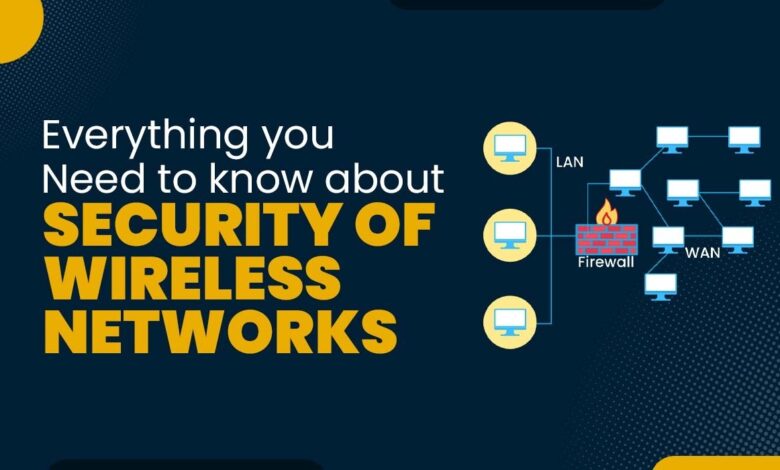
Understanding wireless network security measures is essential to enhancing system security. This is because so many people and companies use wireless devices to access the internet and security breaches and identity theft have been documented. The fact that many wireless users are vulnerable to bandwidth theft and system intrusion is just something they are unaware of. Here are some tips to keep your computer from turning into a wireless hotspot.
-
Change Router Password
Preset service identities are included with all routers. These protocols are not new to hackers. It is advisable to update the password to a challenging one. Avoid changing the passwords to something easily guessed, like myrouter. As an additional safety measure, you can change your passwords often.
-
Enable Encryption
You must adhere to the encryption protocols that your routing device has supplied. The two recommended encryption protocols are WEP and WPA2, with WPA2 being the more modern and preferable alternative. This technology throws a wrench in the works for packet sniffers trying to obtain sensitive information by encrypting and scrambling traffic, making it unusable by unauthorized parties.
-
Check Remote Access Points
Security protocols must be set up for businesses that use web interfaces or remote system access points. It’s important to regularly change your password access.
Recommended: Penetration Testing for Wireless Networks PART 1
Steer clear of unprotected wifi hotspots in public areas. To obtain sensitive information, malicious third parties commonly set up traps that are meant to direct traffic via settings that are used to screen traffic.
Any hardware that is sold or disposed of should always be cleaned. By doing this, there is no longer any possibility that a third party will find passwords or sensitive data that might be used for financial crimes, identity theft, or gaining access to company systems.
-
Use Wireless Security Software
This program provides numerous advantages for both individuals and businesses. For encryption, a tool like Mcafee wireless home network security rotates security keys automatically every three hours. In addition to providing event logging and alert monitoring to keep an eye out for terminals trying to get access, the software safeguards your network. Organizations ought to take into account more sophisticated tools, like Manage Engine Wifi Manager.
Recommended: The Rise of Quantum Computing: Exploring Its Potential
The best method to secure oneself when using wireless is to take the time to prepare and execute security measures beforehand. It is certainly worth the extra effort to spend on setup.




